 Its really cool fast and up-to-date...
Its really cool fast and up-to-date...ArchLinux: http://www.archlinux.org/
ArchLinux e17:http://wiki.archlinux.org/index.php/E17
enlightenment: http://www.enlightenment.org/
elive: http://www.elivecd.org/
 Its really cool fast and up-to-date...
Its really cool fast and up-to-date...
########################################################
# Option PROLINK PHS100
#
# Contributor: laxaman
DefaultVendor= 0x1e0e
DefaultProduct= 0xf000
TargetVendor= 0x1e0e
TargetProduct= 0x9000
# Not really necessary because IDs of target device are different
TargetClass= 0xff
MessageEndpoint=0x1
MessageContent="555342431234567800000000000006bd000000020000000000000000000000"
ResponseEndpoint=0x1
#!/bin/bash
# Copyright (C) 2008 Nayanajit Mahendra Laxaman mail: nmlaxaman@gmail.com
# This program is free software; you can redistribute it and/or modify
# it under the terms of the GNU General Public License as published by
# the Free Software Foundation; either version 2 of the License, or
# (at your option) any later version.
PATH=/usr/bin:/bin:/usr/sbin:/sbin
modprobe -r usbserial
sleep 1
modprobe usbserial vendor=0x1e0e product=0x9000
# Copyright (C) 2008 Nayanajit Mahendra Laxaman mail: nmlaxaman@gmail.com
# This program is free software; you can redistribute it and/or modify
# it under the terms of the GNU General Public License as published by
# the Free Software Foundation; either version 2 of the License, or
# (at your option) any later version.ACTION=="add", SUBSYSTEMS=="scsi", DRIVERS=="sr", \
ATTR{manufacturer}=="PROLINK ", \
RUN:=""
SUBSYSTEM=="usb", SYSFS{idProduct}=="f000", SYSFS{idVendor}=="1e0e", \
RUN:="/usr/sbin/usb_modeswitch"
SUBSYSTEM=="usb", SYSFS{idProduct}=="9000", SYSFS{idVendor}=="1e0e", \
RUN:="/usr/sbin/prolink_hsdpa.sh"
[Dialer Defaults]
Modem = /dev/ttyUSB3
Baud = 1843200
Modem Type = Analog Modem
Init2 = ATZ
Init3 = ATQ0 V1 E1 S0=0 &C1 &D2 +FCLASS=0
Init4 = AT+CGDCONT=1,"IP",""
Dial Command = ATDT
Phone = *99***1#
Username = ''
Password = ''
Stupid Mode = yes 
#!/bin/bash
APP_BASE=/usr/share/fvwm-crystal/fvwm/Applications
#APP_BASE=~/.fvwm/Applications/
if [[ $1 == '' ]]
then
echo "Usage:"
echo "$0 [icon name]"
exit 0
fi
if [[ ! -e $APP_BASE ]]
then
echo "Menu base does not exists!"
exit 0
#mkdir -p $APP_BASE
fi
MENUS=($( ls $APP_BASE ));
MENU=
APP=$1
APP_NAME=`basename $1`
ICON=$2
SCRIPT=
if [[ `which $APP` == '' && ! -e $APP ]]
then
echo "$APP does not exists!"
exit 0
fi
i=0
while true
do
[[ ${MENUS[$i]} == '' ]] && break;
echo "$i. ${MENUS[$i]}"
i=`expr $i + 1`
done
OPT=''
echo "Enter Menu number to insert item:"
read OPT
if [[ $OPT -lt $i && $OPT -ge 0 ]]
then
MENU=${MENUS[$OPT]}
else
echo "wrong"
fi
if [[ $2 == '' ]]
then
ICON=$APP_NAME
fi
SCRIPT="~$ICON~$APP_NAME"
ANS=""
echo "Menu item: $APP_BASE/$MENU/$SCRIPT"
echo "Continue creating menu item? [y/n]: "
read ANS
if [[ $ANS == 'y' ]]
then
if [[ -e $SCRIPT ]]
then
echo "Script exists!";
else
echo "#!/bin/sh
exec $APP \$@
" > $APP_BASE/$MENU/$SCRIPT
chmod +x $APP_BASE/$MENU/$SCRIPT
fi
else
echo "Not creating menu item!"
fi
group = mysql-connection
id = mydlr
host = localhost
username = [db user]
password = [db passwd]
database = kannel
max-connections = 1
group = dlr-db
id = mydlr
table = dlr
field-smsc = smsc
field-timestamp = ts
field-destination = destination
field-source = source
field-service = service
field-url = url
field-mask = mask
field-status = status
field-boxc-id = boxc
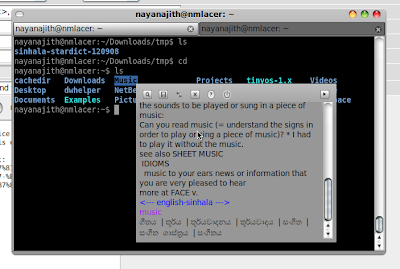
group = core
admin-port = 13000
smsbox-port = 13001
admin-password = bar
log-file = "/var/log/kannel/kannel.log"
log-level = 0
box-deny-ip = "*.*.*.*"
box-allow-ip = "127.0.0.1"
group = smsc
smsc = at
modemtype = auto
device=/dev/ttyUSB1
my-number =
connect-allow-ip = 127.0.0.1
log-level = 0
group = smsbox
bearerbox-host = 127.0.0.1
sendsms-port = 13013
global-sender =
log-level = 0
group = sendsms-user
username = kan
password = abc
concatenation= true
max-messages = 10
group = sms-service
keyword =
keyword-regex = .*
catch-all = yes
max-messages = 0
get-url = http://localhost/sms/inc/getsms.php?user=john&passwd=1234&mobile=%p&text=%a
include = "/etc/kannel/modems.conf"
under group = sendsms-userThe required packages are available in ArchLinux User Repository (AUR) so it will be easier if you can use an AUR helper package like yay . ...